
|

|
Features
-
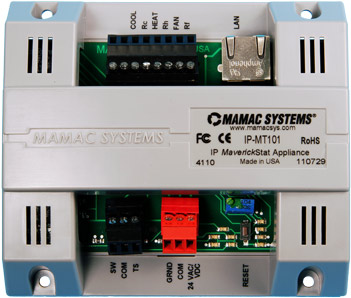 GENERAL: The IP MaverickStat® Appliance has an embedded lean TCP-IP stack including HTTP, SMTP, DHCP, DNS, FTP, and ARP. GENERAL: The IP MaverickStat® Appliance has an embedded lean TCP-IP stack including HTTP, SMTP, DHCP, DNS, FTP, and ARP.
The Maverick also has XML embedded with formatted input and output data. In this way, the Maverick can communicate directly with any IT system which has an XML parser. Similarly, any simple JavaScript can be used to communicate and acquire HTML data. These unique features enable the Maverick to function as an extremely low cost XML and HTML node for large enterprise IT systems.
-
THERMOSTAT OPERATION:
Remote Temp Sensor
The MaverickStat® Appliance can be installed in or close to the heating/cooling equipment and powered with the equipment's control transformer if sized appropriately. The appliance utilizes any MAMAC TE-700 / 701 / 702 / 703 / 704 / 705 / 706 / 707 / 708 Type 12 Room, Duct, Pipe or Duct Averaging thermistor temperature sensors. This feature allows the flexibility of mounting the temperature sensor at the appropriate location and using any existing unshielded 2-conductor cable to terminate the sensor. As an option, averaging room temperature sensors are available to sense temperature at two or four locations and provide an average temperature for the appliance to control. This averaging temperature feature is beneficial when heating/cooling equipment is zoned to more than one location or if the temperature in a zone is unbalanced. Standard thermostat accuracy is affected by the heat-generating electronics within the thermostat enclosure. By using a remote temp sensor not only are installation costs reduced, but also the temperature measurement accuracy is significantly improved. Each appliance is factory calibrated and has guaranteed accuracy of 0.5°F (0.3°C) from 68°F (20°C) to 78°F (26°C) temperature range. Accurate temperature sensing ensures optimal energy efficiency and eliminates wasted energy.
Schedules
The MaverickStat® Appliance has independent schedules available for each day of the week. Four independent time schedules can be assigned to each day, and each time schedule has a separate heat and cool set point. The heat/cool set point can be configured in Fahrenheit or Celsius temperature scales. For each time schedule for each day, the fan mode of operation (ON or AUTO) can also be defined independently. Sixteen Special Days date ranges are available. The Special Day range can be a minimum of one day up to a maximum of one year. Each Special Day can be further defined as Occupied or Unoccupied. Separate Special Day heat/cool set points can be defined for Occupied or Unoccupied periods.
Remote Override
The MaverickStat® Appliance has a unique remote override feature to turn heating or cooling on during unoccupied times. This override can be accomplished with a switch installed on the temp sensor or a switch installed in a utility closet. The override can also be initiated by logging in to the appliance and manually turning on the override function. A different heat and cool set point can be programmed for the override duration. The override feature can be programmed from one hour to nine hours. After completion of the override time, the appliance will go back to scheduled set points. A motion sensor or an N.C. door contact switch can also be used to initiate the override feature.
System Mode
The MaverickStat® Appliance has three modes of operation: Heat, Cool or Auto. In the Heat mode, the appliance will heat only and lock out the cooling during winter months. Considerable damage can be done to the air conditioning compressor if it is turned on when the outside temperature is below 40°F (4°C). This feature insures that in extremely cold climates the cooling compressor is locked out and does not turn on if a momentary false room temperature reading is sensed. Similarly, in the Cool mode the Heat is locked out, and the appliance will turn on cooling only if room temperature goes above set point. If very tight temperature control is desired or during seasonal change over months when both heating in the morning and cooling in the afternoon are required, the MaverickStat® can be set to the Auto mode, and the appliance will heat and cool based on the room temperature and the associated heat/cool set points.
Heat/Cool Set Point Differential
The set point differential can be adjusted to be 1°F/C, 2°F/C or 3°F/C. As an example, if the set point differential is 2°F and the Heat set point is 72°F, the MaverickStat® will turn heat on at 70°F and switch the heat off at 72°F. Similarly, if the Cool set point is 74°F with a 2°F differential, the cooling will come on at 76°F and switch off at 74°F. In this way, if the application does not require tight control, the set point differential can be increased to 2 or 3 degrees to conserve energy and reduce short cycling.
Heat/Cool Cycle Time
In order to eliminate short cycling and conserve energy, the Heat/Cool Cycle Time can be adjusted from 1 minute to 10 minutes. Once the MaverickStat® completes a Heat/Cool operation, it will not restart heating or cooling until the cycle time has elapsed. This feature conserves energy and improves efficiency by eliminating false starts caused by temporary drop in room temperature. The cycle time takes priority over set point differential.
Fan Off Delay Auto Mode
If the fan operation is configured for Auto mode, the appliance can be programmed to keep the fan running from 1 minute to 10 minutes after completing a heating or cooling operation. This feature enhances energy efficiency by soaking all energy from the heat exchanger and supplying it to the room before shutting the fan off.
Minimum Run Time Heat/Cool
In order to eliminate mechanical damage to the equipment caused by short cycling due to sudden and temporary change in room temperature, the appliance can be configured to run a minimum 1 minute to 10 minutes once started. This feature also improves energy efficiency by eliminating multiple inefficient short cycles. The minimum run time takes priority over set point differential.
Heat Fan Auto Mode Control
The MaverickStat® has an additional feature available for Fan control during Heat operation. If the Fan schedule is in Auto mode and the Heat Fan Auto Mode Control is clicked ON, the fan and heat will come on if the room temperature goes below set point. On the other hand, if the control is set at OFF, the fan will not be energized and only heat will be activated permitting the furnace to turn the fan on after confirming that the burner has fired. This feature is designed as a safety to insure that the burner is on before turning the fan on to eliminate the possibility of blowing cold air through the room.
-
EMAIL ALERTS: The MaverickStat® Appliance has a very user friendly email alert capability and can send email alerts to up to two different addresses. The email can be viewed as an SMS message on mobile phones or PDA's. If the room temperature goes below and/or above the low and/or high set point, an email will be automatically sent out. An option is available to attach a comma-separated log file to the email alert. In this way, the user does not only receive an alert but also can parse the log file and know why the alert is coming.
The MaverickStat® Appliance can also send email alerts in the event of a power outage. The appliance logs the time the power went out, and when the power is restored, it sends an email with a time stamp of when the power went out and when it was restored.
Similarly, the appliance can be configured to send an email if the DHCP IP assignment has been changed. In this way, if the MaverickStat® is running as a DHCP client, it can keep the users abreast of its DHCP IP assignment, and the user does not have to discover the appliance.
-
DATA LOGGING: The appliance can log 2,048 samples of the room temperature. The logging interval can be from 1 second to 99.99 hours. Data is logged in a standard CSV file and can be reviewed with Notepad, WordPad, Excel or any other software application which can open comma-separated files.
The MaverickStat® also uses a JavaScript which runs on the web browser to display the logged data as a graph. The X scale (sensor value) and the Y scale (time) on the graph can be adjusted. As a result, the graph can be
plotted to show only the relevant data.
|
|